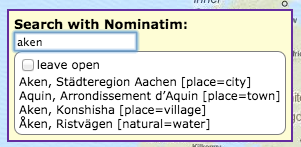
You can see the [key=value] pair that is valid for your choice.
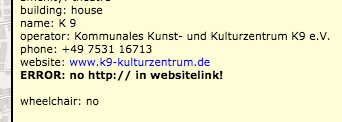
Hence an error is shown for those websites that are missing the right prefix. The link in the popup is still working though, because it is fixed while it is retrieved.
If you come across this error, please fix it by adding the protocol in the OSM editor of your choice. 4 different editors are available in the top section of the popup.
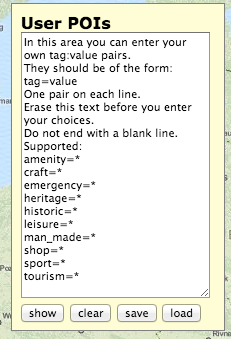
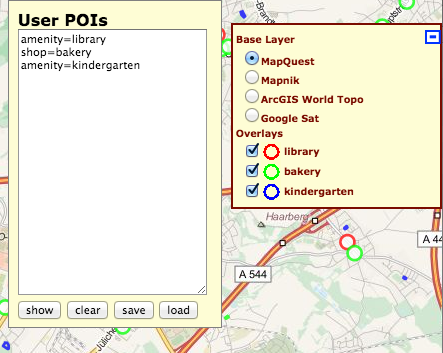
User POIs
If you move the mouse pointer over the User POIs label (top right of the screen), a popup opens with an area with some information about this functionality. You can clear this area with the button below and then enter your own selection of key=value combinations. The keys must be chosen from any of: amenity, craft, emergency, heritage, historic, leisure, man_made, shop, sport or tourism. The value can be anything including yes/no.
If you click the show button, the list (at the right side of the screen) is filled with your choices. By default everything is selected and the map shows your selection. Be aware that some pois can take more time to fill the map than others..
If you would like to keep your selection for re-use at another time, press the save button. You can save as many sets as you like. Pressing the load button cycles you (in reverse order, e.g. last choice first - LIFO) through all your saved sets. Because your sets are saved in cookies, you must allow cookies in your browser.
Your choices are kept for 30 days (from the day you pressed the save button for that particular set), thereafter the cookies are erased.